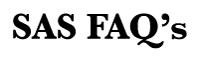Terminal Instructions
My terminal is acting slow and freezing
- Step 1: Swipe Up with index finger.
- Step 2: Click on the square located on the bottom left of the terminal.
- Step 3: Swipe all the open apps to the right (they will start closing).
- Step 4: Hold the power button.
- Step 5: Power Cycle the terminal.
My terminal is taking a long time completing transactions
- Step 1: Open Settings.
- Step 2: Input code “123456” // “092227” –
- (Code Subject to change – If incorrect contact 888.200.6438 / Option.3)
- Step 3: Head over to Network & Internet.
- Step 4: Hold your finger on top of your network.
- Step 5: Forget Network.
- Step 6: Reconnect to the network using your personal password.
- Step 7: Swipe up with index finger and return home by pressing the circle directly on the bottom
- Step 8: Hold the power button.
- Step 9: Power Cycle the terminal.
- Step 10: Re-Open the “S&A Application” resume business as usual!
How to download the LATEST Update
- Step 1: Start at the home screen of the terminal.
- Step 2: Click on the Update Square (Should be on the first page)
- Step 3: Input the required code: 123456 // 092227
- (Code Subject to change – If incorrect contact 888.200.6438 / Option.3)
- Step 4: Once inside the “Update App” Click on the Arrow
- Step 5: Click on “Online Update” on the bottom left-hand side of the screen.
- Step 6: IF there is an update to be downloaded, you should see it downloading automatically.
HOWEVER, you should also press the Update Button on the bottom of the screen. This allows for the terminal to check with our server and trigger the installation manually if there is one.
How to perform a network test
- Step 1: Start at the home screen of the terminal.
- Step 2: Swipe with index finger from right to left.
- Step 3: You should now be on the second page of the home screen.
- Step 4: Now, go ahead and look for the “Network Test “Application
- Step 5: Click on it
- Step 5: Click on “Push to Perform Test” button at the top of the screen.
**IMPORTANT**
ALL Checkpoints should be green (PASS)
IF there is a red category (FAIL) on any of the categories, PLEASE reach us at 888.200.6438 / Option. 3
How to install SIMs
- Step 1: Slide the cover off the terminal from the back.
- Step 2: Move the battery to the side (NO NEED to disconnect it)
- Step 3: Get your SIM and place it into the slot correctly.
- Make sure the cut at the edge of the SIM is on the bottom right-hand side of the SIM.
- Step 4: Go ahead and place the battery back into the terminal and close the cover.
- Step 5: Hold the Power Button
- Step 6: Power Cycle the terminal
Once the terminal is back on follow these steps:
- Step 1: Start at the home screen of the terminal.
- Step 2: Click on the Settings Application
- Step 3: Input your passcode (Generally: 123456 // 092227) –
- (IF incorrect please contact us at 888.200.6438 / Option. 3)
- Step 4: Click on Network & Internet
- Step 5: Click on Mobile Network
- Step 6: Click on Advanced
- Step 7: Click on Access Point Names
- Step 8: Click on the PLUS sign on the top right of the screen.
- Step 9: Click on Name and type “POND” and press OK.
- Step 10: Click APN and type “pnd” then hit OK. (ALL letters lowercase)
- Step 11: Click on the three DOTS on the top right of the screen and hit SAVE.
- Step 12: Select “POND”.
- Step 13: Wait for terminal to load the SIM connection.
- **CONFIRM this by looking at the top of the terminal screen and looking for connection bars with a “R” next to it – which stands for “Roaming” **
- Step 14: Go ahead and touch the square on the bottom left of the terminal.
- Step 15: CLOSE all apps and CONGRATS you have a fully functional 4G LTE Terminal that can be used ANYWHERE!
** CONSIDER TURNING WIFI OFF AS IT MAY INTERVENE WITH SIM USAGE**
What is the code to access settings: (WIFI, DISPLAY)?
- Passcode: 123456 // 092227
- (Subject to change – If incorrect please call 888.200.6438 / Option.3)